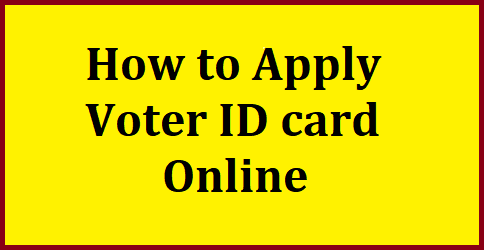How to Apply for Voter ID Card Online?
ఓటు నమోదుకు ఏప్రిల్ 15 వరకు అవకాశం
రాష్ట్రంలో లోక్సభ ఎన్నికలు మే 13న జరగనుండగా ఏప్రిల్ 15 వరకు ఓటు హక్కు నమోదు చేసుకునేందుకు కేంద్ర ఎన్నికల సంఘం అవకాశం కల్పించింది. ఈలోగా జాబితాలో ఓటు ఉందో? లేదో? పరిశీలించుకుని.. లేని పక్షంలో నమోదు చేసుకోవాలి. ఇతర ప్రాంతాల నుంచి ఇక్కడికి వచ్చిన వారు లేదా ఇప్పటి వరకు ఓటు నమోదు చేసుకోని వారు కూడా ఈ అవకాశాన్ని వినియోగించుకోవాలని ఎన్నికల సంఘం స్పష్టం చేస్తోంది. ఓటరు నమోదు నిరంతర ప్రక్రియ. ఏటా జనవరి, ఏప్రిల్, జులై, అక్టోబరు నెల ఒకటో తేదీ నాటికి 18 ఏళ్లు నిండిన వారు ఓటుకు దరఖాస్తు చేసుకోవచ్చని ఎన్నికల సంఘం ప్రకటించి ఎప్పటికప్పుడు జాబితాలు వెలువరిస్తోంది. తాజాగా జాబితాను ఈ ఏడాది ఫిబ్రవరిలో ప్రకటించింది. అందులో పేరు లేనివారు కొత్తగా నమోదు చేసుకోవాలనుకునే వారు ఫారం-8 దరఖాస్తును ఆన్లైన్లో కానీ నియోజకవర్గ ఎన్నికల అధికారి, సహాయ ఎన్నికల అధికారి లేదా పోలింగ్ కేంద్రం అధికారికి ప్రత్యక్షంగానైనా అందజేయవచ్చు. మార్పుచేర్పులకూ అవకాశం ఉంది
ఓటు నమోదు చేసుకునేందుకు...
ఓటు ఉందో.. లేదో.. సరిచూసుకునేందుకు..
సెల్ఫోన్ ద్వారా నమోదు చేసుకోవాలనుకుంటే... Voter Help App (VHA)
ఆండ్రాయిడ్ ఫోన్లలో
https://play.google.com/store/apps/details?id=com.eci.citizen
ఐవోఎస్ ఫోన్లలో
https://apps.apple.com/in/app/voter-helpline/id1456535004
The new Voter ID online enrollment procedure is quite straightforward. To register for a voter ID, all you need to do is visit the Election Commission of India (ECI) online. From electoral lists to election calendars for future elections across India, the website contains all the information you could possibly need concerning the political process. Additionally, it contains a list of requirements for voters as well as several registration application types. Depending on the service you want to use, there are many forms available. Name changes, enrollment on the electoral roll for Indian citizens, and special forms for people who reside abroad, those in the military, those employed by the government, etc. are a few of these. You would need to choose Form 6, which is the form for new voter applications.
Process to Apply Online for New Voter ID using Mobile App Watch Video Here
New Voter Card Apply Online | How To Apply New Voter Id Card Online In Telugu Through NVSP Portal Watch Here
Steps involved in new voter id online application:
In short, the steps involved in the online application process are as follows:
Step 1 - Visit the official website of the Election Commission of India.
Step 2 - Click on National Voters Services Portal.
Step 3 - Click on "Apply online for registration of new voter".
Step 4 - Enter details and upload the required documents.
Step 5 - Click on "Submit".
After you submit, you will receive an email at the address you supplied. This email will provide a link to your own Voter ID website. This tool will allow you to monitor your voter ID application, and you should get your Voter ID card within a month after submitting your application.
Documents Required to Apply For a Voter's ID Card :
To apply for a voter ID card online, you would require the following documents:
One passport sized photograph
Identity proof- this could be a birth certificate, passport, driving licence, PAN Card or high school mark sheet.Address proof- this could be either ration card, your passport, driving license or a utility bill (phone or electricity).
Voter's ID Card Eligibility:
The eligibility criteria for Voter's ID Card can be summed up as follows:
The applicant should be an Indian citizen.
The applicant must have a permanent residential address.
The applicant must be at least 18 years old.
Process of transition from an old Voter's ID Card to a new one:
The procedure of replacing an outdated voter ID card with a new one is quite simple. It should be noted, however, that the e-PIC Voter ID is only accessible in PDF format and is now being delivered to applicants who have registered for their Voter's ID card after November 2020.
The steps for the same are listed below:
Step 1: Visit the official National Voters' Services Portal .
Step 2: Click on the 'e-PIC Download' option on the homepage.
Step 3: You will be redirected to a new webpage wherein you will be required to enter your EPIC number or Form Reference No. and select the state of your residence.
Step 4: Click on the 'Search' button.
Step 5: You will receive an OTP on the registered mobile number.
Step 6: Enter the OTP in the designated field and validate the same.
Step 7: Click on the 'Download e-PIC' option and download the same.
Verification of Voter's ID Card:
The steps mentioned below have to be followed to complete the verification process of a Voter's ID card:
Step 1: Visit the official National Voters' Services Portal .
Step 2: Select the "Search in Electoral Roll" option.
Step 3: Fill in the form with the details required and verify the same.
Click Here to Apply for New Voter ID Card
Click Here for Official Website
You can now apply voter ID Card in only 2 minutes!!
It is known that elections are approaching and there is no patience to wait in a queue to apply for voter ID card. You can now apply through your mobile phone. Just follow the given steps below:
- You can find Voter Helpline app in your play store or app store.
- Download the app on your mobile.
- Open the app and click on "Voter Registration".
- After that a box appears, now click on "New Voter Registration (Form 6)".
- Now, it asks whether you are applying for first time or not. Click on yes.
- In the next step, select State, District, Assembly Constituency.
- Enter your Date of birth, and also attach a proof of birth (aadhar card, pan card, passport)
- Now, enter your name, aadhar number, mobile number, e-mail ID, Relative name and their epic number (available on their voter ID card), address and its proof.
- And also enter since from how many years you are living in your present address.
- After entering all the details correctly, click on done.
- Now the details are shown as preview.
- After checking all the details, click on confirm to submit the application form.
- Then after 10 days of submitting, you will get your voter ID by a post.
-------------------------------------------------------------------------------------------------------------------------------------------------------------------------------------------------------------------------------------------
As part of the Special Summary Revision - 2022 released by the Election Commission of India, those whose names are on the voter list have been given the opportunity to make changes and additions.
By the 30th of this month, applicants should submit their applications at the booth level officer or at the Tahsildar's office. Through the following link, online buyers can do so.
Click here for New Voter Registration
2. Through your old EPIC number to transfer to another constituency, voters in one constituency will need to apply for Form 6 .
3. Candidates should apply through Form 8 for correction and correction of errors those whose names are on the voter list .
4. In order to transfer to another address in the same constituency, voters in one constituency must apply through Form 8A .
5. One has to apply through Form 7. (Dead, double registered, completely gone, missing) in order to remove the name from the voter list
Special voter registration camps to receive objections from the public on the voter list Date 06.11.2021
Applications will be received by the Booth Level Officers with draft voter list copies available at all polling stations.