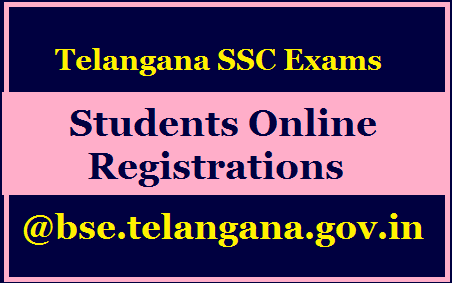bse.telangana.gov.in TS 10th SSC May 2021 Public Exams Appearing Students Data Upload Online bse.telangana.gov.in
DIRECTORATE OF GOVERNMENT EXAMINATIONS :: TELANGANA STATE S.S.C. ADMISSION (2020 - 21) (Popularly Know as SSC Board)
Instructions to upload from 22.02.2021 10th Class / SSC May 2021 Public Examinations appearing Students studying in Government ZP Local body Aided , Un Aided Private Schools details upload complete data in the BSE Telangana official website www.bse.telangana.gov.in by DGE Telangana . At Board of SSC Website ie bse.telangana.gov.in Directorate of School Education Telangana orders to upload SSC 10th class May 2021 candidates complete details Online . It was advised that Headmasters and all Private School manaments to Login with their User ID and Password and complete the SSC Appearing candidates data Entry within the time period given. telangana-ssc-10th-class-students-details-data-upload-online-website-bse.telangana.gov.in
Upload SSC Exams May 2021 Details-Things to be kept Ready
- Now Application is running to upload SSC Students data in bse telangana website
- Before going to upload the data in the Application, Challan in the Bank should be paid.
- This time students details are not capturing from Schooledu website
- Child Info ID only shoul be entered
- photo and Signature should be scanned separately
- Photo Size : 30kb - 40kb
- Signature Size : 10kb - 20kb
- Photo may be Black and White or Colour
- Check the students data in the application and Click on Submit
- Take signature of the student on printed copy
- Confirm after checking properly
- There will be no edit option After Confirmation
How to Generate Online Challan for SSC May 2021 Exams
ఈ చలనా ఫామ్ ను ఆన్లైన్ లో జనరేట్ చేసుకునే విదానానికి సంబందించిన సోపానాలు:1. ఏదైనా బ్రౌసర్ ను ఓపెన్ చేసి ifmis అని టైప్ చేసి సర్చ్ చేయండి.
2. కనిపిస్తున్నటువంటి మొదటి లింక్ పై క్లిక్ చేయండి, IFMIS తెలంగాణ ప్రభుత్వ అదికారిక ట్రెజరీ వెబ్ సైట్ ఓపెన్ అవుతుంది.
3. మైన్ మేను లో ఉన్న Challan లింక్ పై క్లిక్ చేసి, Challan Form ను ఎంపిక చేసుకోండి.
4. చలనా ఫామ్ జనరేట్ చేసుకోవడానికి సంభందించిన పేజ్ ఓపెన్ అవుతుంది.
5. ఇక్కడ మొదటగా మీ ట్రెజరీ ను ఎంపిక చేసుకోవాలి, దానికోసం కనిపిస్తున్న Select Treasury డ్రాప్ డౌన్ భాణమ్ గుర్తు పై క్లిక్ చేసి సంభందిత అనుకూల ట్రెజరీ ను ఎంపిక చేసుకోండీ.
6. ఇప్పుడు అదేవిదమిగా Sub Treasury ను ఎంపిక చేసుకోండీ.
7. ఇక్కడ Government Examination of Telangana కు సంభందించిన
DDOCODE : 25000303001ను ఎంటర్ చేయండి.
8. Major Head : 0202 (Educational, Sports, Arts and Culture)
9. Sub Major : 01 (General Eduvation)
10. Minor Head : 102 ( Secondary Education )
11. Group sub Head : 00 (NOt Applicable)
12. Sub head : 06 (Director, Goverenment Examinations)
13. Detailed Head : 800 (User Charges)
14. Sub detailed Head : 000 (Not Applicable)
15. Remitter's/orginazation Name : headmaster అని ఎంటర్ చేయండి.
16. Address : స్కూల్ పేరు & అడ్రెస్ ను ఎంటర్ చేయండి.
17. Enter Purpose : SSC Exams 2021 fee for regular candidates అని ఎంటర్ చేయండి.
18. మీ మొబైల్ నెంబర్ ను ఎంటర్ చేయండి.
20. అమౌంట్ ను ఎంటర్ చేయండి.
21. చివరగా ఒకసారి ఎంటర్ చేసినటువంటి వివరాలను సరిచూసుకొని Print Challan (Pay at bank) పై క్లిక్ చేయండి. చలానా జనరేట్ అవుతుంది. ప్రింట్ తీసుకొని సంభందిత అమౌంట్ ను బ్యాంక్ లో కట్టండి.
How to Update SSC Students Details Online
- First Visit Official website www.bsetelangana.gov.in
- In the main menu SSC PUBLIC EXAMS May 2021 Admissions to be selected.
- Now enter School Code as User name and Password.
- Enter Dise code, Cell Number , Email Id and Pincode of your area.
- Child Info Names and Strength Particulars will be appeared.
- Check the data and confirm UDISE.
- Online application will appear and now select the students edit option and stream option then click on to Fill Application
- Finally fill the form according to MNR form.
Click Here to Download Empty Proforma
Click Here to Upload Data