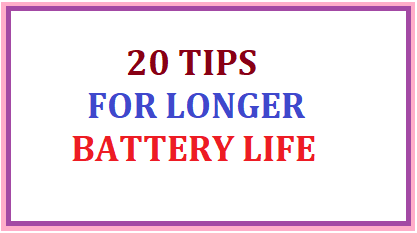Tips for longer battery life : ఎక్కువ బ్యాటరీ లైఫ్ కోసం చిట్కాలు
Maximizing the utility and convenience of your devices requires improving battery life. The following advice will assist you in getting longer battery life:
- Screen Brightness: Reduce the screen's brightness or turn on auto-brightness to save energy when using the display.
- Screen Control: Set a shorter screen timeout to ensure that your device's display promptly goes off when not in use.
- Background apps: Close or disable any background apps that aren't necessary and could be using up your battery.
- Push Email : Because push email can use more power, you might want to configure your email app to fetch data manually or more frequently.
- Wi-fi or Bluetooth : When not in use, turn them off because they can drain the battery while looking for connections.
- Location services: Limit the use of location services to necessary apps or disable them when not in use.
- Airplane mode: Use aero plane mode when there is little or no signal since your device will run out of battery life if it is constantly looking for signals.
- Updates : Make sure your apps and device are up to date. Newer versions may feature battery life opportunities.
- Optimized Battery Charging: Many contemporary devices come equipped with capabilities for an optimized battery charge, which prevents overcharging and delays battery ageing.
- Battery Saver Mode: When your device's battery is becoming low or when it will be used for a lengthy amount of time, turn on battery saver mode.
- Push Notifications: Limit the number of push notifications you receive, or limit which apps can send them by using a notification management software.
- Vibration and Sounds: Use vibrations and system sound sparingly as they draw more power.
- Use Dark Mode: Using dark mode on a device with an OLED screen can help you conserve battery life.
- Unnecessary Features: Limit or disable obtrusive elements, such as animated wallpapers, widgets and live wallpapers.
- Close Unused Apps: Manually shut off any background-running applications that are no longer necessary.
- Temperature: Extreme temperatures should be avoided because they can reduce battery life and performance.
- Battery Calibration: To help your device estimate battery life accurately, periodically calibrate your battery by totally draining and then fully charging it.
- Gaming and streaming videos: Playing video games or streaming videos can quickly deplete the battery. If battery life is a concern for you, limit these activities.
- Cloud Syncing: If you utilize cloud services, configure them so that they only sync occasionally or when your device is charging.
మీ పరికరాల వినియోగం మరియు సౌలభ్యాన్ని పెంచడానికి బ్యాటరీ జీవితాన్ని మెరుగుపరచడం చాలా అవసరం. మీరు ఎక్కువ బ్యాటరీ జీవితాన్ని సాధించడంలో సహాయపడటానికి ఇక్కడ కొన్ని చిట్కాలు ఉన్నాయి:
- స్క్రీన్ బ్రైట్నెస్: స్క్రీన్ ప్రకాశాన్ని తగ్గించండి లేదా డిస్ప్లే వినియోగించే శక్తిని తగ్గించడానికి ఆటో-బ్రైట్నెస్ని ప్రారంభించండి.
- స్క్రీన్ గడువు ముగిసింది: తక్కువ స్క్రీన్ సమయం ముగియడాన్ని సెట్ చేయండి, తద్వారా మీ పరికరం యొక్క ప్రదర్శన ఉపయోగంలో లేనప్పుడు త్వరగా ఆఫ్ అవుతుంది.
- బ్యాక్గ్రౌండ్ యాప్లు: మీ బ్యాటరీని హరించే అనవసరమైన బ్యాక్గ్రౌండ్ యాప్లను మూసివేయండి లేదా నిలిపివేయండి.
- పుష్ ఇమెయిల్: పుష్ ఇమెయిల్ ఎక్కువ శక్తిని వినియోగించుకునే అవకాశం ఉన్నందున, మాన్యువల్గా లేదా ఎక్కువ వ్యవధిలో డేటాను పొందేలా మీ ఇమెయిల్ యాప్ని సెట్ చేయడాన్ని పరిగణించండి.
- Wi-Fi మరియు బ్లూటూత్: ఉపయోగంలో లేనప్పుడు Wi-Fi మరియు బ్లూటూత్లను ఆఫ్ చేయండి, ఎందుకంటే అవి కనెక్షన్ల కోసం శోధించే బ్యాటరీని డ్రెయిన్ చేయగలవు.
- స్థాన సేవలు: స్థాన సేవలను అవసరమైన యాప్లకు పరిమితం చేయండి లేదా అవసరం లేనప్పుడు వాటిని ఆఫ్ చేయండి.
- ఎయిర్ప్లేన్ మోడ్: తక్కువ లేదా సిగ్నల్ లేని ప్రదేశాలలో ఎయిర్ప్లేన్ మోడ్ని ఉపయోగించండి, ఎందుకంటే మీ పరికరం నిరంతరం సిగ్నల్ల కోసం శోధించడం బ్యాటరీని ఖాళీ చేస్తుంది.
- అప్డేట్లు: మీ పరికరం మరియు యాప్లను అప్డేట్గా ఉంచండి, ఎందుకంటే కొత్త వెర్షన్లు మెరుగైన బ్యాటరీ లైఫ్ కోసం ఆప్టిమైజేషన్లను కలిగి ఉండవచ్చు.
- ఆప్టిమైజ్ చేయబడిన బ్యాటరీ ఛార్జింగ్: చాలా ఆధునిక పరికరాలు ఆప్టిమైజ్ చేయబడిన బ్యాటరీ ఛార్జింగ్ కోసం లక్షణాలను కలిగి ఉన్నాయి, ఇవి ఓవర్చార్జింగ్ను నివారించడం ద్వారా బ్యాటరీ వృద్ధాప్యాన్ని నెమ్మదిస్తాయి.
- బ్యాటరీ సేవర్ మోడ్: మీ బ్యాటరీ తక్కువగా ఉన్నప్పుడు లేదా ఎక్కువ కాలం వినియోగిస్తున్నప్పుడు మీ పరికరం యొక్క బ్యాటరీ సేవర్ మోడ్ను ప్రారంభించండి.
- పుష్ నోటిఫికేషన్లు: పుష్ నోటిఫికేషన్లను పరిమితం చేయండి లేదా ఏ యాప్లు వాటిని పంపవచ్చో నియంత్రించడానికి నోటిఫికేషన్ మేనేజ్మెంట్ యాప్ను ఉపయోగించండి.
- వైబ్రేషన్ మరియు సౌండ్లు: వైబ్రేషన్లు మరియు సిస్టమ్ సౌండ్లు అదనపు శక్తిని వినియోగిస్తున్నందున వాటి వినియోగాన్ని తగ్గించండి.
- డార్క్ మోడ్ని ఉపయోగించండి: మీ పరికరంలో OLED లేదా AMOLED స్క్రీన్ ఉంటే, డార్క్ మోడ్ని ఉపయోగించడం వల్ల బ్యాటరీ పవర్ ఆదా అవుతుంది.
- అనవసరమైన ఫీచర్లు: యానిమేటెడ్ వాల్పేపర్లు, విడ్జెట్లు మరియు లైవ్ వాల్పేపర్ల వంటి అనవసరమైన ఫీచర్లను నిలిపివేయండి లేదా పరిమితం చేయండి.
- ఉపయోగించని యాప్లను మూసివేయండి: మీకు ఇకపై అవసరం లేని నేపథ్యంలో నడుస్తున్న యాప్లను మాన్యువల్గా మూసివేయండి.
- ఉష్ణోగ్రత: మీ పరికరాన్ని విపరీతమైన ఉష్ణోగ్రతలకు బహిర్గతం చేయకుండా ఉండండి, ఎందుకంటే అవి బ్యాటరీ పనితీరు మరియు జీవితాన్ని ప్రభావితం చేస్తాయి.
- బ్యాటరీ కాలిబ్రేషన్: మీ పరికరం బ్యాటరీ జీవితాన్ని ఖచ్చితంగా అంచనా వేయడంలో సహాయం చేయడానికి మీ బ్యాటరీని అప్పుడప్పుడు క్రమాంకనం చేయండి (పూర్తిగా డిశ్చార్జ్ చేసి, ఆపై పూర్తిగా ఛార్జ్ చేయండి).
- స్ట్రీమింగ్ మరియు గేమింగ్: వీడియో స్ట్రీమ్ చేయడం లేదా గేమ్లు ఆడడం వల్ల బ్యాటరీ త్వరగా పోతుంది. మీరు బ్యాటరీ జీవితం గురించి ఆందోళన చెందుతుంటే ఈ కార్యకలాపాలను పరిమితం చేయండి.
- క్లౌడ్ సమకాలీకరణ: మీరు క్లౌడ్ సేవలను ఉపయోగిస్తుంటే, వాటిని తక్కువ తరచుగా సమకాలీకరించడానికి లేదా మీ పరికరం ఛార్జ్ అవుతున్నప్పుడు మాత్రమే వాటిని సెట్ చేయండి.
- పవర్-హంగ్రీ యాప్లు: మీ పరికర సెట్టింగ్ల ద్వారా పవర్-హంగ్రీ యాప్లను గుర్తించండి మరియు ప్రత్యామ్నాయాలను పరిగణించండి లేదా వాటి వినియోగాన్ని పరిమితం చేయండి.
మీ వద్ద ఉన్న పరికరం రకం మరియు దాని నిర్దిష్ట బ్యాటరీ వినియోగ నమూనాల ఆధారంగా ఈ చిట్కాల ప్రభావం మారవచ్చని గుర్తుంచుకోండి. మీ బ్యాటరీ వినియోగాన్ని క్రమం తప్పకుండా పర్యవేక్షించడం వలన ఏవైనా సమస్యాత్మక యాప్లు లేదా సెట్టింగ్లను గుర్తించడంలో మీకు సహాయపడుతుంది.