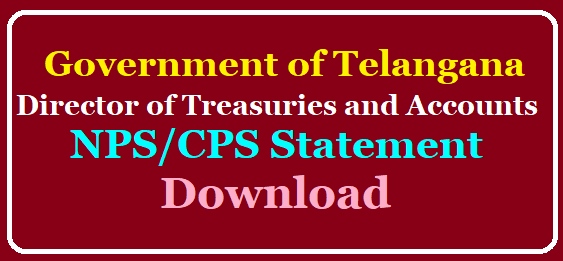Atal Pension Yojana : Invest Rs. 210 Monthly and Receive Rs. 60,000 Yearly Pension
The government of India introduced the Atal Pension Yojana (APY) on May 9, 2015. Along with Pradhan Mantri Jeevan Jyoti Bhima Yojana (PMJJBY) and Pradhan Mantri Suraksha Bhima Yojana (PMSBY), this program was introduced. Atal Pension Yojana: Many welfare schemes are being run by the Central Government. Their aim is to secure the future of the people and make them financially strong. In this episode, such a scheme is being run by the Modi government, in which 60 thousand rupees are available on the investment of 210 rupees per month. Know about it:
What is Atal Pension Yojana?
- Actually, under the Atal Pension Yojana, there is a pension scheme of the government, in which a pension of up to Rs 5 thousand per month is given to the beneficiaries.
- It has been started keeping in mind the unorganized sector.
- The essential condition for this scheme is that your age should be between 18 to 40 years.
- At least 20 years will have to be invested in the scheme.
- Pension will be available from the age of 60 years.
What are the benefits of Atal Pension Yojana?
- On starting investment in Atal Pension Yojana from the age of 18, only Rs 210 per month has to be deposited.
- At the age of 60, you will get 5000 rupees per month i.e. 60 thousand rupees annually.
- This scheme is tax free under section 80 CCD (1) of the Income Tax Act, 1961.
- This scheme is very beneficial for a secure future.
How to open an account in Atal Pension Yojana?
- Submit the Atal Pension Yojana registration form by visiting the local bank branch.
- Bank account number, mobile number and Aadhaar number will have to be given.
- The first installment will be deducted from the linked bank account.
- Bank will give a receipt number.
- After this, the amount will automatically be deducted from the bank account every month.
Five crore people have registered Atal Pension Yojana is the main social security scheme of the Central Government. More than five crore people have registered in this. Pension Fund Regulatory and Development Authority (PFRDA) gave this information on Monday. PFRDA said in a statement on Monday that the scheme performed very well in the year 2022. During this, 1.25 crore new registrations were done, whereas in the year 2021 only 92 lakh new registrations were done.
Pension Fund said that so far 29 banks have crossed the target specified by the Central Government. Among public sector banks, Bank of India, State Bank of India (SBI) and Indian Bank have achieved their set annual targets, while 21 banks have achieved their targets in the Regional Rural Banks (RRB) category. The maximum number of registrations in RRBs have been done in Jharkhand State Gramin Bank, Vidarbha Konkan Gramin Bank and Baroda UP Bank.
According to the statement, PFRDA has taken several steps for maximum dissemination of this scheme in line with the dissemination campaign announced in the Independence Day speech of Prime Minister Narendra Modi in 2021. With this campaign, the proportion of female registrations increased from 38 percent in 2021 to 45 percent.
How to make investments in the Atal Pension Yojana?
- Visit the National Pension System page at https://enps.nsdl.com/eNPS/APY.html.
- Enter your name and Aadhaar card information.
- The Aadhaar-linked cellphone number will get the OTP. By entering it, the OTP verification is finished.
- Then, input the IFSC code, account number, and bank account information.
- The procedure will be finished, and the account will then be enabled.
- Select the premium payment option after entering the nominee's information.
- Your Atal Pension Yojana registration is complete after you use e-signatures.
---------------------------------------------------------------------------------------------------------------------------------------------------------------------------------------------------------------------------------------------------------
How to Download CPS/NPS Contributory Pension Scheme and New Pension System Complete Statement - Get Details @treasury.telangana.gov.in
New Pension System (NPS) Subscribers : Telangana Treasury Department Enabled an official link to download CPS/NPS Complete Statement from the date of Regular salary claimed at one click know the process. Contributory Pension Scheme CPS/ New Pension System NPS Subscribers may Download the Month wise credited CPS Amount and Status of the CPS Amount Credited or File Processed or Not Credited at Telangana Treasury Website by using PRAN Number Treasury ID Number and DDO Code without any password. Here we go to know the Process to Download CPS/NPS Complete Statement at www.treasury.telangana.gov.in
Here is the Process to Download CPS /NPS Credit Statement from Treasury Website. Wheather the CPS Subcribers amount are properly credited to their PRAN Account frequently or not. The following procedure is prescribed for clearance of missing credits of subscribers, to upload the missing credit details.
How to Download
- Go to Treasury Website www.treasury.telangana.gov.in
- Go to NPS/CPS Section
- Enter the Details he asked ( Treasury Number, DDo Code, PRAN Number )
- Click on Submit
- Your Complete CPS Statement will be displayed
- Make Right Click at mouse
- Select Print option
- Change Page Size as Tabloid
- Click on SAve as PDF
- Your Statement will be Downloaded to Desktop.
స్టేటస్ కోడ్ 1 ఉన్నట్లయితే ఇంకా మీ సి.పి.ఎస్ డబ్బులు జమ కానట్లు అర్థం..
స్టేటస్ కోడ్ 3 మీ సి.పి.ఎస్ డబ్బులకు సంబంధించి టెక్స్ట్ ఫైల్ జనరేట్ అయ్యింది కానీ, ఇంకా మీ ప్రాన్ ఖాతాలో జమ కానట్లు అర్థం..
స్టేటస్ కోడ్ 4 మీ ప్రాన్ ఖాతాలో సి.పి.ఎస్ డబ్బులు జమ అయినట్లు అర్థం. చాట్ సంభాషణ ముగిసింది సందేశాన్ని టైప్ చేయండి...
You can check the detailed Statement after the Downloading of your CPS Account. If you find any missing credits, you can Download the Missing credits proforma and Fill the details then forward to DTO through STO with the Attestation of DDO.
Click Here to Download Instructions to STO to upload Missing credits in CPS from 2005 to 31-12-2019
Set Password in PRAN/CPS Account | Reset Password in CRA NSDL Watck Video Here