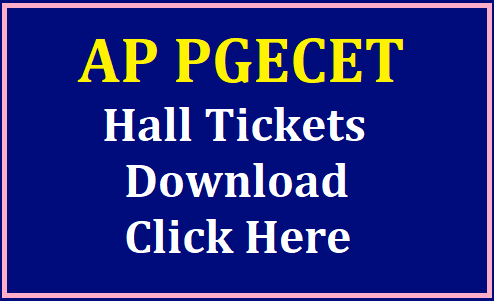AP PGECET 2023 Hall Tickets Released : Click Here To Download your Hall Tickets/ Admit cards
Sri Venkateswara University in Tirupati district under the Andhra Pradesh State Council of Higher Education has released the APPGE set notification for the academic year 2023-24. In this, the qualified candidates will be given first year admissions in various PG courses.
Candidates, you may now get the URL to your AP PGECET Hall Ticket at cets.apsche.ap.gov.in. You only need to preserve your registration number, qualifying exam hall ticket, date of birth, and paper name from the list in order to obtain the hall ticket online. The postal address will not get any hall tickets. The AP PGECET test is planned for May 28, 29, and 30 of 2023 this year, and the link for the AP PGECET Hall Ticket is active as of May 22nd 2023.
AP Post Graduate Engineering Common Entrance Test (AP PGECET 2023):
PG Courses Offered: MTech/ Pharmacy/ Pharma D (PB) Courses
Selection Process: Selection will be made on the basis of Common Entrance Test.
Apply mode : online.
Application Fee: OC candidates have to pay Rs.1200 per subject, BC candidates have to pay Rs.900, SC/ST/PH candidates have to pay Rs.700
Important Dates:
- Online Application Process Start: 21.03.2023.
- Last date for applications: 30.04.2023.
- Last Date: 14.05.2023 with late fee of Rs.5000..
- Release Date of Hall Tickets: 22-05-2023
- Exam Dates: 28-05-2023 to 30-05-2023.
Steps to Download AP PGECET Hall ticket 2023:
To download your AP PGECET admission card, follow these steps:
- Start by looking up the official website for the AP PGECET 2023.
- Select the link to the official website.
- Now choose the Hall Ticket Download option on the portal's home page.
- Enter the data accurately as needed to unlock the admission card. On the submit button, click.
- On the screen, the AP PGECET admit card will appear.
- Examine the information on the admission card and press the print button.
- The hall ticket should be saved and printed more than once.
- On exam day, bring a printed copy of your admission card with you to the testing location.
Click Here For More Details
-----------------------------------------------------------------------------------------------------------------------------------------------------------------------------------------------------------------------
AP PGECET 2017 Notification, Exam dates, Online Application|PGECET 2017, AP PGECET 2017: Exam date, Online Application form, Notification, Eligibility, Important dates, Fee, Registration, Exam Schedule, How to apply,Test centers, Qualifying marks , Selection process, Hall ticket, Results|Andhra Pradesh Post Graduate Engineering Common Entrance Test 2017 Apply Online official at website http://sche.ap.gov.in/PGECET
Andhra Pradesh Post Graduate Engineering Common Entrance Test which also known as AP PGECET 2017 notification announced by Andhra University, Visakhapatnam on behalf of Andhra Pradesh State Council Higher Education (APSCHE). Applications are invited from candidates who intend take admission into M.E / M.Tech / M.Pharmacy / Graduate level Pharm-D (PB) regular professional courses offered in Universities in Andhra Pradesh including affiliated colleges for the academic year 2017-2018. Eligible and interested candidates may submit their applications through online mode only.
Registration Fee & Payment
Candidates have to pay Rs 800/-(Rs 400/- for SC / ST) for test.In case a student want appear for more than one test separate registration fee has to be paid for each test.The registration fee may be paid at any AP Online centers and also through Payment of Gateway (Credit Cards / Debit Cards / Net Banking).
Eligibility For AP PGECET 2017
Nationality and Domicile
1. Candidate should be of Indian Nationality.
2. Candidate should be belong to the state of Andhra Pradesh only and should satisfy local / non-local status requirements as laid down in the Andhra Pradesh Educational institutions or 1974 as subsequently amended.
3. The candidates other than Indian National should satisfy the rules of the Universities concerned.
Educational Qualifications
1. The Candidates should have passed recognized Graduation in Engineering / Technology / Pharmacy .
2. For Engineering courses : Candidate should obtain at least 50% marks (45% marks for reserved category)
3. For Pharmacy Courses: Candidate should obtain at least 55% for OC & BC category and 50% for SC / ST category.
4. Graduate level Pharm-D(PB) course : Graduate level 3-year program (UG) in pharmacy with B.Pharmacy as entry qualification approved by pharmacy council of India,New Delhi.
5. Candidates should have passed M.Sc / M.A / M.C.A Master Degree in any branch of Science / Mathematics / Statistics / Computer applications and Dual degree courses with at least 50% marks (45% marks for reserved category) in the qualifying examination.
6. Candidates who are compartmentally passed / appearing for the final year are also eligible to apply.Candidates must be required to produce marks memos and pass certificates at the time of admission.
7. Before applying for PGECET the candidate verify the eligibility for various universities to write a particular test and seek admission into the relate course. Eligibility criteria fixed for each course in given official website.
8.The qualifying degree (professional courses) obtained under distance mode must have AICTE / DEC approval.
Age Limit
There is no age restriction for appearing for entrance test. However maximum eligible age for obtained Fee / Scholarship as per AP Govt rules.
Important Dates for AP PGECET 2017
How to Apply- AP PGECET 2017 Online application form
The candidate after satisfying the eligibility criteria PGCET, can apply online mode only.The registration process will be held in two phases, in the 1st phase the aspirants are required to pay the application fee while in the second phase, the candidates can fill the online application and submit it. Candidate shall take printout of the application and store it for future reference.
Step-1 Payment of Application fee
Registration Fee in Offline
1. Candidates visit nearest AP Online center.
2. Provide all necessary details Name,Date of birth,Mobile number and Make the payment.
3. You will receive a receipt of fee at above centers containing "Journal number ". Can proceed will submission of application.
Registration Fee in Online
1. Login to the official website http://sche.ap.gov.in/PGECET, clicking on "Fee Payment" select the post applying for PGECET and District belongs to and enter the personal details.
2. Choose the appropriate option mode of 'payment of Gateway' and select the Bank .Clicking on 'make payment' and submit.
3. Completing the banking process shall receive "Journal Number",can proceed will submission of application.
Step-2 Fill up of Online application
1. Login to the official website http://sche.ap.gov.in/PGECET, go through the instructions to fill up the form.Click on the "Fill Application" link.
3. The following registration fee payment procedure webpage will appear on the screen.Select appropriate registration fee payment mode AP Online (or) Debit / Credit card and click.
4. After clicking the button the following "Payment verification" webpage will appear on the screen.Fill all the details in the respective fields completed after clicking the button "Proceed filling application form"application will be displayed.
5. 8. Fill the entire academic, study , reservation and personal details . Upload photo and signature and click "Save" button.
6. Finally click submit button,take the printout application mentioning the "Reference Id" (Registration Id).
Step-3 : Print the Application
Click on appearing as " Print your Application" link, enter the required details and click submit button.
Click Here to Download
Andhra Pradesh Post Graduate Engineering Common Entrance Test which also known as AP PGECET 2017 notification announced by Andhra University, Visakhapatnam on behalf of Andhra Pradesh State Council Higher Education (APSCHE). Applications are invited from candidates who intend take admission into M.E / M.Tech / M.Pharmacy / Graduate level Pharm-D (PB) regular professional courses offered in Universities in Andhra Pradesh including affiliated colleges for the academic year 2017-2018. Eligible and interested candidates may submit their applications through online mode only.
- Organization : AU, Visakhapatnam
- Courses : P.G Professional Programmes
- Mode of Test : Online as Computer Based Test (CBT)
- Level : Andhra Pradesh State
- Official website : http://sche.ap.gov.in/PGECET
Registration Fee & Payment
Candidates have to pay Rs 800/-(Rs 400/- for SC / ST) for test.In case a student want appear for more than one test separate registration fee has to be paid for each test.The registration fee may be paid at any AP Online centers and also through Payment of Gateway (Credit Cards / Debit Cards / Net Banking).
Eligibility For AP PGECET 2017
Nationality and Domicile
1. Candidate should be of Indian Nationality.
2. Candidate should be belong to the state of Andhra Pradesh only and should satisfy local / non-local status requirements as laid down in the Andhra Pradesh Educational institutions or 1974 as subsequently amended.
3. The candidates other than Indian National should satisfy the rules of the Universities concerned.
Educational Qualifications
1. The Candidates should have passed recognized Graduation in Engineering / Technology / Pharmacy .
2. For Engineering courses : Candidate should obtain at least 50% marks (45% marks for reserved category)
3. For Pharmacy Courses: Candidate should obtain at least 55% for OC & BC category and 50% for SC / ST category.
4. Graduate level Pharm-D(PB) course : Graduate level 3-year program (UG) in pharmacy with B.Pharmacy as entry qualification approved by pharmacy council of India,New Delhi.
5. Candidates should have passed M.Sc / M.A / M.C.A Master Degree in any branch of Science / Mathematics / Statistics / Computer applications and Dual degree courses with at least 50% marks (45% marks for reserved category) in the qualifying examination.
6. Candidates who are compartmentally passed / appearing for the final year are also eligible to apply.Candidates must be required to produce marks memos and pass certificates at the time of admission.
7. Before applying for PGECET the candidate verify the eligibility for various universities to write a particular test and seek admission into the relate course. Eligibility criteria fixed for each course in given official website.
8.The qualifying degree (professional courses) obtained under distance mode must have AICTE / DEC approval.
Age Limit
There is no age restriction for appearing for entrance test. However maximum eligible age for obtained Fee / Scholarship as per AP Govt rules.
Important Dates for AP PGECET 2017
Activity Date
- Issue of Notification 01-March-2017
- Starting Date for Fee Payment and Submission of Online Application 03-March-2017
- Last Date for Fee Payment and Submission of Online Application without late Fee 13-April-2017
- Last Date Submission of Application with late Fee of Rs 2000/- 18-April-2017
- Last Date Submission of Application with late Fee of Rs 5000/- 21-April-2017
- Last Date Submission of Application with late Fee of Rs 10000/- 28-April-2017
- Download of Hall tickets 29-April-2017
- Dates of Examination10- May-2017 to 12-May-2017
- Declaration of Results 14-May-2017(Tentative)
How to Apply- AP PGECET 2017 Online application form
The candidate after satisfying the eligibility criteria PGCET, can apply online mode only.The registration process will be held in two phases, in the 1st phase the aspirants are required to pay the application fee while in the second phase, the candidates can fill the online application and submit it. Candidate shall take printout of the application and store it for future reference.
Step-1 Payment of Application fee
Registration Fee in Offline
1. Candidates visit nearest AP Online center.
2. Provide all necessary details Name,Date of birth,Mobile number and Make the payment.
3. You will receive a receipt of fee at above centers containing "Journal number ". Can proceed will submission of application.
Registration Fee in Online
1. Login to the official website http://sche.ap.gov.in/PGECET, clicking on "Fee Payment" select the post applying for PGECET and District belongs to and enter the personal details.
2. Choose the appropriate option mode of 'payment of Gateway' and select the Bank .Clicking on 'make payment' and submit.
3. Completing the banking process shall receive "Journal Number",can proceed will submission of application.
Step-2 Fill up of Online application
1. Login to the official website http://sche.ap.gov.in/PGECET, go through the instructions to fill up the form.Click on the "Fill Application" link.
3. The following registration fee payment procedure webpage will appear on the screen.Select appropriate registration fee payment mode AP Online (or) Debit / Credit card and click.
4. After clicking the button the following "Payment verification" webpage will appear on the screen.Fill all the details in the respective fields completed after clicking the button "Proceed filling application form"application will be displayed.
5. 8. Fill the entire academic, study , reservation and personal details . Upload photo and signature and click "Save" button.
6. Finally click submit button,take the printout application mentioning the "Reference Id" (Registration Id).
Step-3 : Print the Application
Click on appearing as " Print your Application" link, enter the required details and click submit button.
Click Here to Download